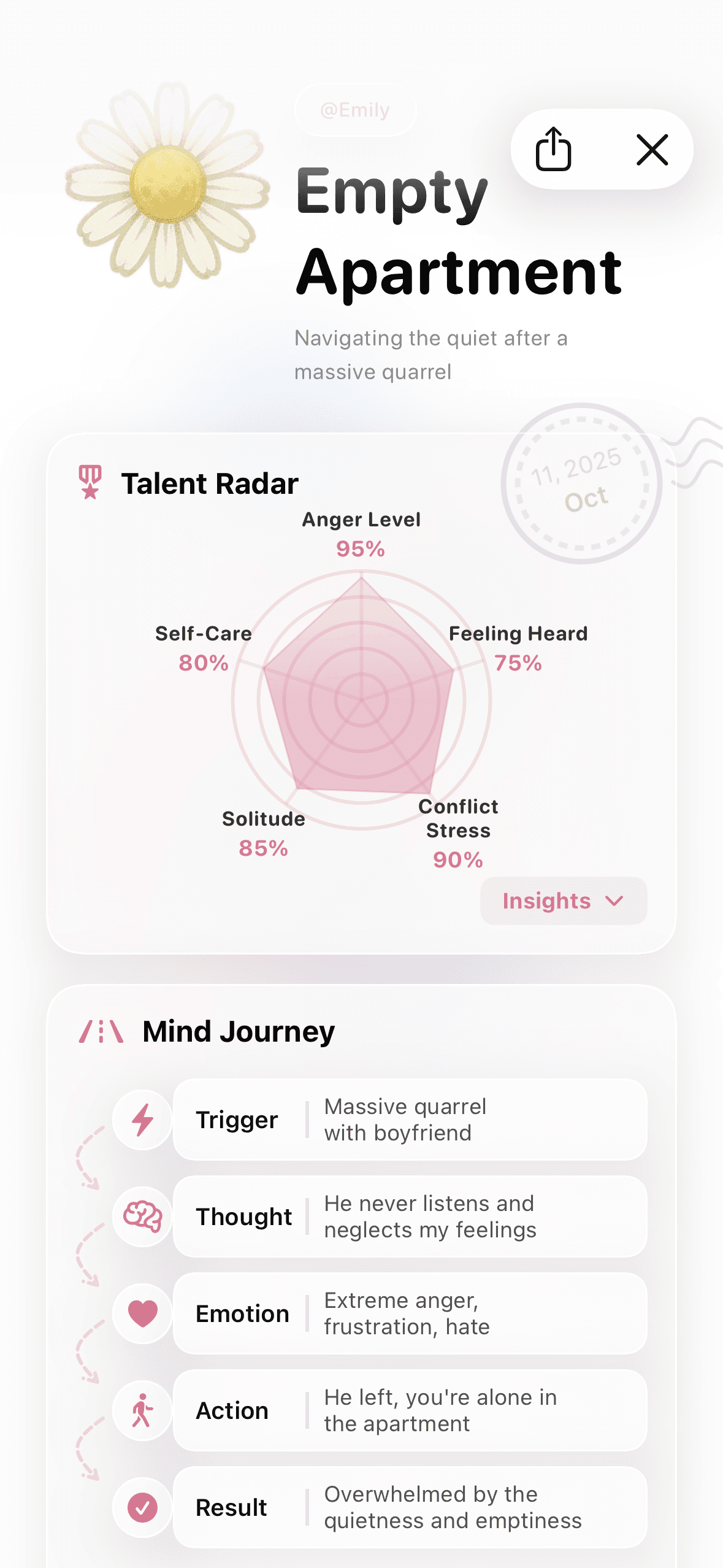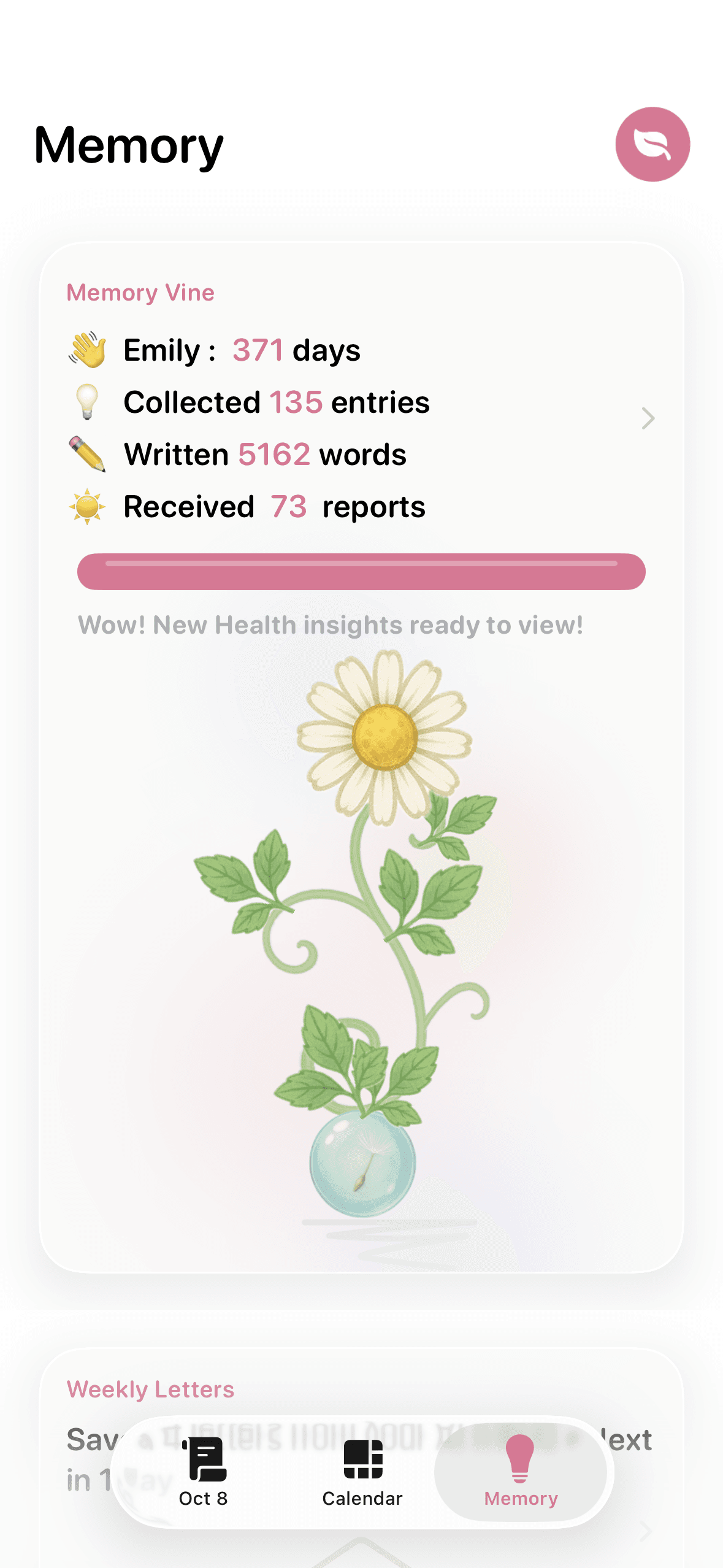Your eyes burn. Your neck aches. You can't remember the last time you sat through a meal without checking your phone. Welcome to remote work in 2025.
For remote workers, the relationship with technology is complicated. Unlike traditional "digital detoxes" that suggest abandoning technology, remote workers need their devices to earn a living. So how do you break free from unhealthy tech habits without losing your job?
Enter the 3-Week Digital Detox Challenge—specifically designed for remote workers who need technology but refuse to let it consume them.
Why Traditional Digital Detoxes Fail Remote Workers
Most digital detox advice is useless for remote workers. "Delete social media!" "Put your phone in a drawer!" "Take a week off screens!"
Great advice—if you don't work on a computer 8+ hours daily.
This program is different. It's not about elimination; it's about optimization. You'll learn to use technology intentionally rather than compulsively, creating boundaries that protect your mental health while maintaining productivity.
The Science Behind Digital Overwhelm
Before diving into the challenge, understand what's happening in your brain.
The Dopamine Trap
Every notification, message, and email triggers a small dopamine release. Your brain learns to crave these micro-hits, creating a checking compulsion. Studies show we touch our phones an average of 2,617 times daily—and remote workers skew even higher.
Attention Residue
Professor Sophie Leroy discovered that when you switch tasks (like checking Slack mid-project), your attention doesn't fully transition. Part of your cognitive capacity remains stuck on the previous task—what she calls "attention residue."
For remote workers constantly switching between work apps, personal messages, and notifications, this means you're never fully present anywhere. No wonder you feel mentally exhausted despite "just sitting at a computer."
The Illusion of Urgency
Remote work culture has normalized immediate responses. An email sent at 3 PM feels urgent by 3:15 PM. This artificial urgency keeps your nervous system in fight-or-flight mode, elevating cortisol levels and degrading mental health over time.
Week 1: Awareness and Audit
You can't change what you don't measure. Week one is about honest observation without judgment.
Daily Tasks
Day 1-2: Baseline Measurement
Install a screen time tracking app (iPhone's built-in Screen Time, Android's Digital Wellbeing, or RescueTime for computer). Don't change anything yet—just observe.
At the end of each day, log in Lifelight:
- Total screen time
- Number of times you checked your phone
- Your mood/energy level (1-10)
- Quality of sleep
Lifelight's pattern recognition will start correlating your screen habits with mood—insights that become powerful motivators.
Day 3-4: Identify Your Triggers
Every time you reach for your phone or check a non-essential app during work, pause and note:
- What were you doing immediately before?
- What emotion were you feeling? (Bored? Anxious? Avoidant?)
- What were you hoping to find/feel?
Common patterns emerge: checking Instagram when stuck on a difficult task, scrolling news when anxious, refreshing email when seeking validation.
Day 5-7: Categorize Your Digital Use
List all apps/websites you use and categorize them:
Essential (for work): Email, Slack, project management tools, etc.
Useful (occasional value): News apps, LinkedIn, educational content
Time Sinks (compulsive, low value): Social media, news refreshing, shopping apps
Harmful (actively damage wellbeing): Doomscrolling, comparison-inducing apps, toxic communities
Week 1 Reflection
By day 7, review your data. Most remote workers discover they're spending 3-5 hours daily on non-work digital activities—often without realizing it.
Journal prompt: "What surprised me most about my digital habits this week?"
Week 2: Strategic Boundaries
Now that you understand your patterns, implement targeted changes.
Daily Tasks
Day 8-9: Create Device-Free Zones
Designate specific locations as phone-free:
- Bedroom: Charge phone in another room. Use a traditional alarm clock.
- Dining area: No devices during meals.
- Bathroom: Yes, really. Bring a book instead.
This feels uncomfortable at first—that discomfort is your brain's dependence showing itself.
Day 10-11: Implement Time Blocking
Schedule specific times for communication apps:
- Email: Check at 9 AM, 12 PM, 3 PM only
- Slack: 10 AM, 1 PM, 4 PM only
- Social media: 30 minutes during lunch, 30 minutes after work (if desired)
Outside these windows, close the apps completely. Use Focus modes or apps like Freedom to block access during deep work.
Pro tip: Add an auto-responder: "I check email three times daily. For urgent matters, text me at [number]."
Day 12-14: Delete and Disable
Radical but effective:
- Delete social media apps from your phone (keep desktop access for intentional use)
- Turn off ALL non-essential notifications (yes, all of them)
- Remove email from your phone or disable notifications
- Use grayscale mode to make your phone less visually appealing
Each evening, log how these changes affect your mood and productivity in Lifelight. Many users report feeling anxious initially, then increasingly liberated.
Week 2 Reflection
The discomfort you feel reveals your dependence. Sit with it. Notice it. It will pass.
Journal prompt: "What am I afraid of missing if I'm not constantly connected?"
Week 3: Building New Habits
The final week focuses on replacing compulsive digital habits with nourishing alternatives.
Daily Tasks
Day 15-17: The Phone Swap
Every time you reach for your phone out of habit, do one of these instead:
- Take 5 deep breaths
- Write one sentence in Lifelight about how you're feeling
- Stand and stretch for 30 seconds
- Look out a window for 20 seconds (gives eyes a screen break)
- Drink a glass of water
These micro-habits interrupt the compulsion loop and provide actual nourishment your phone-checking was attempting to deliver.
Day 18-19: Create a Morning Ritual
The first hour after waking sets your entire day's tone. For these two days, don't look at any screen for the first 60 minutes awake.
Instead, try:
- Morning pages (write 3 pages stream-of-consciousness)
- Meditation or breathwork
- Exercise or stretching
- Breakfast without devices
- Reading physical books/magazines
Track your mood difference on mornings with vs. without immediate screen exposure. The data is often striking.
Day 20-21: Evening Wind-Down
Implement a screen curfew: no screens 90 minutes before bed.
Your wind-down routine might include:
- Reflective journaling in Lifelight (reflect on the day, tomorrow's intentions)
- Reading fiction
- Gentle yoga or stretching
- Conversation with family/roommates
- Planning tomorrow with pen and paper
Blue light suppresses melatonin production. This simple change can dramatically improve sleep quality—which improves everything else.
Week 3 Reflection
By day 21, most participants report:
- 30-50% reduction in screen time
- Improved focus and productivity
- Better sleep quality
- Reduced anxiety
- More present in relationships
- Increased creative thinking
Journal prompt: "How has my relationship with technology changed? What do I want to maintain going forward?"
Tracking Your Progress with Lifelight
Throughout this challenge, Lifelight serves as your digital wellness journal:
- Daily check-ins: Log screen time, mood, sleep quality, productivity
- Pattern recognition: Lifelight's AI identifies correlations ("Your mood improves 35% on days you start screen-free")
- Progress tracking: Visual graphs show your screen time trends and mood improvements
- Reflection prompts: Emma (Lifelight's AI companion) asks thoughtful questions to deepen insights
- Celebration of wins: The app acknowledges milestones, reinforcing positive changes
Data transforms awareness into action. When you see concrete evidence that device-free mornings improve your entire day, you're motivated to continue.
Common Challenges and Solutions
"My boss expects immediate responses"
Have a direct conversation. Explain you're implementing communication windows to improve focus and productivity. Most managers support this when presented as a performance enhancement strategy.
If truly needed, establish one emergency channel (like phone calls) that you'll always answer, allowing you to batch-check everything else.
"I feel FOMO without constant checking"
FOMO is the fear of missing out. But what are you missing out on? Usually, nothing urgent or important. What you ARE missing while scrolling: your actual life happening right now.
Reframe: You're not missing out—you're opting into presence.
"I'm bored without my phone"
Good. Boredom is where creativity lives. Your brain needs unstructured time to process, integrate, and generate ideas.
The discomfort of boredom is your mind learning to entertain itself again—a crucial skill we've outsourced to devices.
"This seems extreme"
Spending 5+ hours daily on screens, checking your phone 2,000+ times, feeling anxious without constant connectivity—that's extreme.
This challenge simply returns you to a baseline of intentional tech use.
Beyond Week 3: Sustainable Tech Use
The challenge doesn't end at day 21—it's the beginning of a new relationship with technology.
Monthly Check-Ins
Once monthly, repeat the Week 1 audit. Notice where old habits are creeping back and course-correct.
The 90-Minute Rule
After any 90 minutes of screen time, take a 10-minute complete screen break. This aligns with your brain's natural ultradian rhythms.
Protect Your Wins
Whatever changes had the biggest impact (for most: screen-free mornings and evening curfews), make these non-negotiable.
The Bigger Picture
This challenge isn't really about technology. It's about reclaiming your attention, your time, and your life.
Technology should serve you, not the reverse. Remote work requires technology, yes—but it doesn't require constant connectivity, compulsive checking, or sacrificing your mental health.
Three weeks from now, you won't just have better digital habits. You'll have better sleep, deeper relationships, improved focus, and a reconnection with parts of yourself that got buried under notifications.
Your move: Week 1 starts today. Set up your tracking system, install Lifelight, and begin observing.
The person you'll be on day 22 is waiting for you to start.