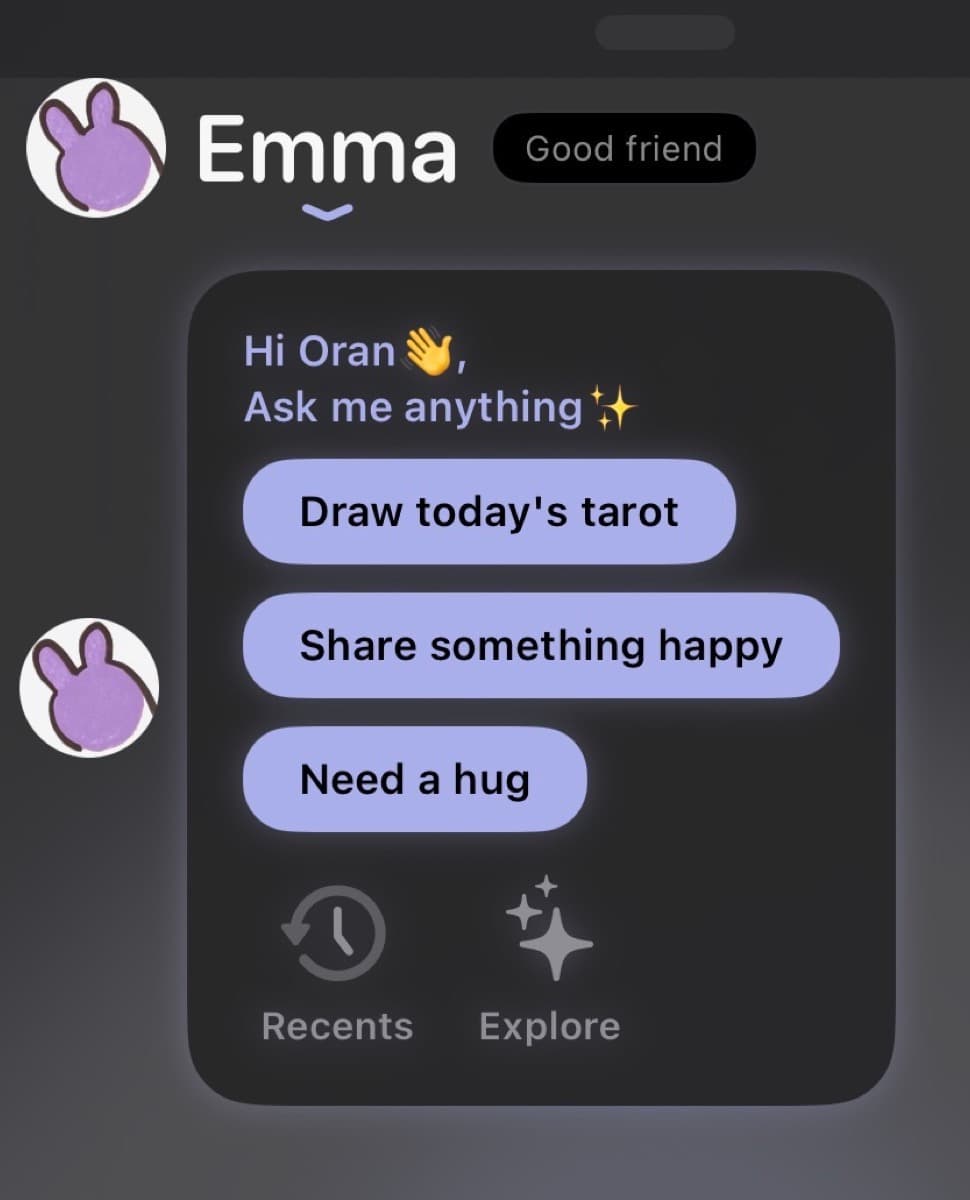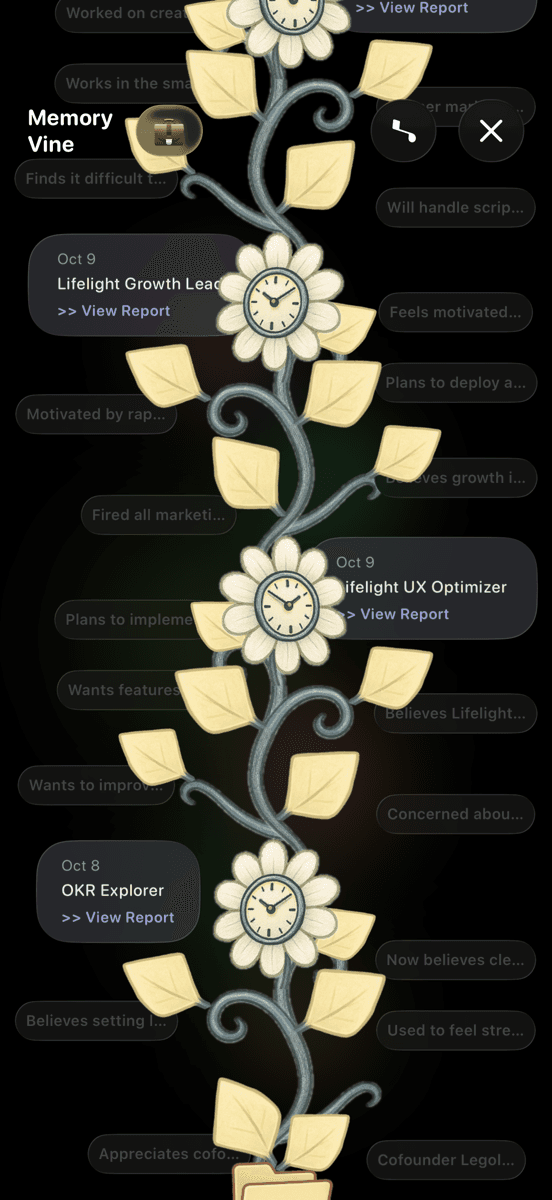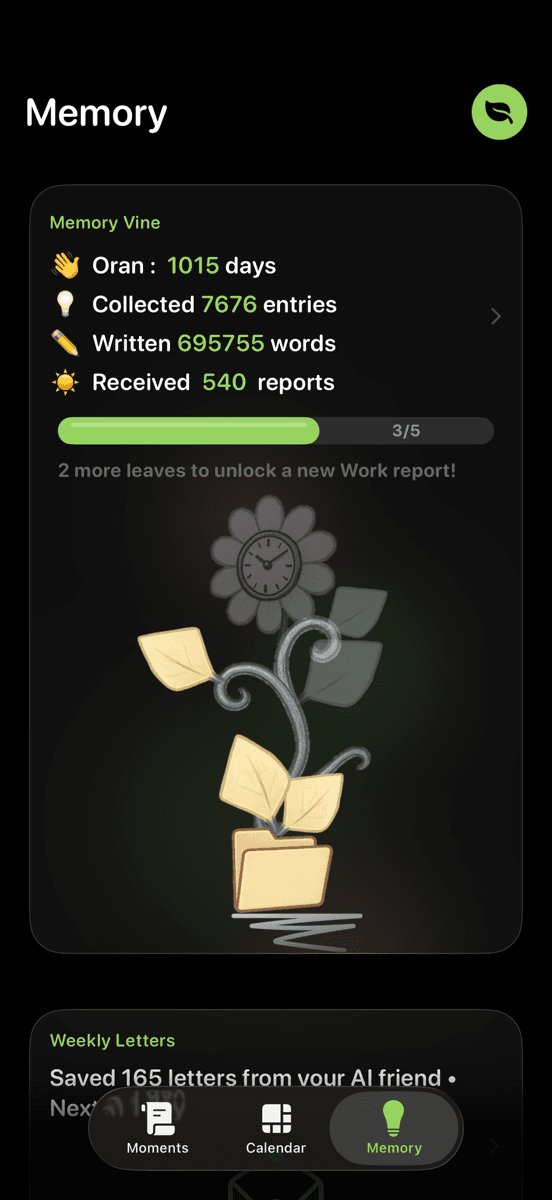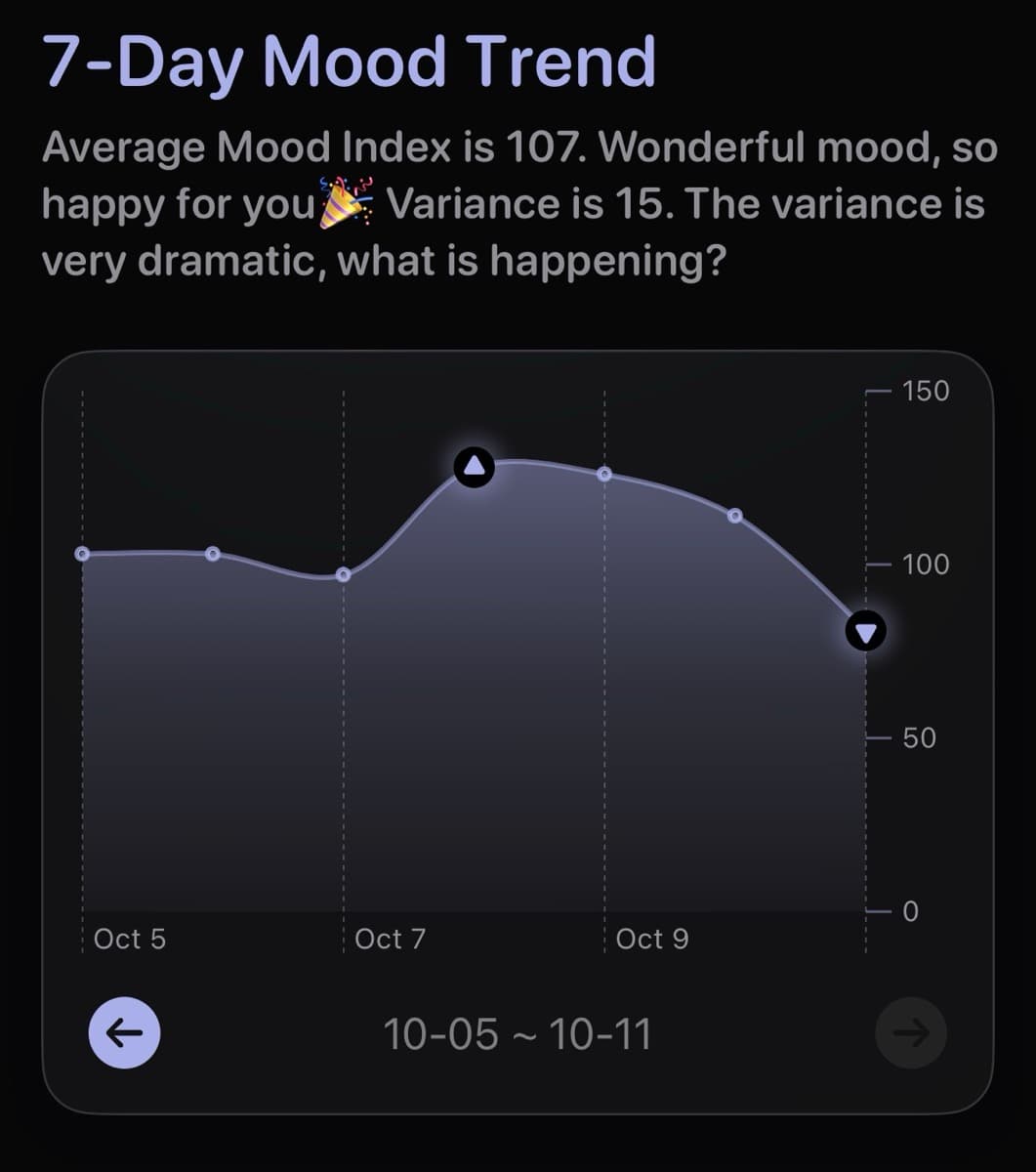I have ADHD. And I've spent hundreds of dollars trying every productivity app that promises to "finally help people like us."
Spoiler: Most of them made my life worse.
Over 6 months, I tested 15 apps that claim to be "perfect for ADHD." I tracked my task completion, stress levels, and whether I actually used the app for more than 3 days.
Here's what I learned: Most productivity apps are designed by neurotypical people for neurotypical brains. They assume you can:
- Break down tasks into logical steps (executive function)
- Estimate how long things take (time blindness says hi)
- Remember to check the app (object permanence issues)
- Prioritize rationally (when everything feels urgent)
- Start tasks even when they're not stimulating (dopamine deficit)
So I stopped looking for the "perfect" app and started looking for apps that actually understand ADHD brains.
The 15 Apps I Tested (And My Brutal Honest Reviews)
Category 1: Traditional To-Do Apps (They Don't Work)
Todoist, Things 3, Microsoft To-Do
Rating: ⭐⭐ (2/5)
Why they fail for ADHD:
- Too much manual input required (I forget to add tasks)
- No dopamine hits (checking boxes isn't rewarding enough)
- Overwhelming when lists get long (then I avoid opening the app)
- Require consistent organizational habits (which... no)
Best for: People who already have good executive function. Not us.
Category 2: Gamified Apps (Better, But...)
Habitica
Rating: ⭐⭐⭐ (3/5)
What works: Gamification provides dopamine hits. You level up your character, earn rewards, battle monsters.
What doesn't:
- Setup is overwhelming (too many options)
- Easy to "game the system" (which defeats the purpose)
- Punishment for missing tasks increases shame (unhelpful for ADHD)
Best for: People who love RPGs and can handle the setup overwhelm.
Forest
Rating: ⭐⭐⭐½ (3.5/5)
What works: Simple focus timer with visual reward (growing trees). Blocking phone use during focus sessions.
What doesn't: Only solves the "staying focused" problem, not the "starting tasks" or "remembering tasks exist" problem.
Best for: ADHD folks who can start tasks but struggle with phone distractions.
Category 3: Time Management Apps
Toggl, RescueTime, Clockify
Rating: ⭐⭐ (2/5)
Why they fail: They show you data about where your time went. Cool. But ADHD brains already know we're "wasting time"—seeing graphs about it just increases shame without providing solutions.
Best for: People who need accountability data for clients/bosses. Not for personal ADHD management.
Category 4: Body-Doubling & Accountability Apps
Focusmate
Rating: ⭐⭐⭐⭐ (4/5)
What works: Virtual body-doubling sessions with real people. Having someone witness you work provides accountability and helps with task initiation.
What doesn't:
- Requires scheduling (ADHD tax)
- Anxiety about being on camera
- Doesn't work for spontaneous tasks
Best for: ADHD folks who respond well to social accountability and can handle video calls.
The 3 Apps That Actually Helped
1. Lifelight (My Top Pick)
Rating: ⭐⭐⭐⭐⭐ (5/5)
Why it works for ADHD:
- Automatic tracking: No manual input. It detects your mood and patterns without you having to remember to log anything.
- Pattern recognition: Shows you when you're most productive, most anxious, most energized—so you can schedule tasks during your natural high-focus windows.
- Low cognitive load: Simple interface. Not overwhelming. No 50-step setup process.
- Emotional context: Unlike task apps, it helps you understand why you can't start tasks (anxiety? low mood? overstimulation?).
- ADHD-aware design: Built by people who understand executive dysfunction isn't laziness.
How I use it:
I check my mood trends before planning my week. If I see I'm entering a low-energy pattern, I schedule easier tasks. If I'm in a high-focus pattern, I tackle the hard stuff. This simple shift increased my task completion by 40%.
What doesn't work: It's not a task manager—you'll still need something to list your to-dos. But it helps you understand when and why you can actually do them.
2. Brain Focus Productivity Timer
Rating: ⭐⭐⭐⭐ (4/5)
Why it works:
- Customizable Pomodoro timer (because standard 25-min sessions don't work for everyone)
- Ambient sounds built-in (no need to juggle multiple apps)
- Session tracking without overwhelming data
Best for: Actually starting tasks and maintaining focus once you've started.
3. Notion (With Heavy Customization)
Rating: ⭐⭐⭐⭐ (4/5)
Why it works (with setup):
- Infinitely customizable (can build ADHD-specific workflows)
- Combines notes, tasks, databases in one place (reduces app-switching)
- Visual organization options (kanban boards, calendars, galleries)
Why it almost didn't make the list:
- Setup is BRUTAL for ADHD brains (I almost gave up 5 times)
- Too many options can lead to "productivity procrastination" (spending hours tweaking your system instead of working)
- Requires regular maintenance or it becomes chaos
Best for: ADHD folks who hyperfocus on organization systems and can handle the initial time investment.
What I Learned About ADHD & Productivity Apps
Lesson 1: Gamification Helps, But Only If It's Simple
Complex reward systems overwhelm ADHD brains. Simple visual feedback (like growing trees in Forest) works better than elaborate RPG mechanics.
Lesson 2: Automation > Manual Tracking
If an app requires me to remember to log things, I will forget. Apps that track automatically (like Lifelight's mood detection) remove the ADHD tax.
Lesson 3: Understanding Why > Just Tracking What
Apps that show me I'm "unproductive" just trigger shame. Apps that help me understand why I'm struggling (tired? overstimulated? anxious?) give me actionable insights.
Lesson 4: No Single App Solves Everything
I use Lifelight to understand my patterns and energy levels, Brain Focus for actual work sessions, and Notion for organizing information. The combo works because each solves a specific ADHD challenge.
Apps That Made Things Worse
Freedom, Cold Turkey (Website Blockers)
These apps block distracting websites. Sounds helpful, right?
The problem: ADHD brains don't respond well to rigid restrictions. I'd just grab my phone or find another distraction. Worse, blocking sites increased my anxiety, which made focusing even harder.
Better approach: Understanding when and why you're distracted (hello, Lifelight) so you can address the root cause.
Streaks, Loop Habit Tracker
Habit trackers that punish you for breaking streaks.
The problem: ADHD makes consistency nearly impossible. Seeing broken streaks just reinforces the "I'm a failure" narrative. Not helpful.
Better approach: Apps that focus on patterns over perfection.
My Current ADHD Productivity Stack
After 6 months of testing, here's what I actually use daily:
- Lifelight (mood/energy tracking) - Morning check-in to plan my day based on my actual capacity
- Brain Focus (focus timer) - When I need to start a specific task
- Notion (information organization) - Weekly review only (not daily micromanagement)
- Focusmate (body doubling) - 2-3 times per week for the hardest tasks
Total monthly cost: ~$30 (vs. the $240 I was spending trying everything)
Task completion increase: 40% compared to my pre-app baseline
Stress level: Down significantly (because I stopped fighting my brain)
What Doesn't Work (Stop Wasting Your Money)
- Apps with complex setup processes
- Apps that require daily manual input
- Apps that punish inconsistency
- Apps with 50 features you'll never use
- Apps designed for neurotypical productivity advice ("just break it into smaller steps!")
Final Thoughts: There's No Magic App
I spent 6 months and $240 looking for an app that would "fix" my ADHD productivity struggles.
Here's what I learned: Apps can't solve executive dysfunction. But the right apps can work with your brain instead of against it.
The apps that helped most were:
- Low effort to use (automatic tracking)
- Focused on understanding patterns (not just task lists)
- Designed with ADHD brains in mind
- Simple and forgiving (not punishing)
If you only try one app from this list, start with Lifelight. It won't manage your tasks, but it'll help you understand your brain's patterns—and that's the foundation for everything else.
Your ADHD brain isn't broken. It just needs different tools.