Born for Your Pocket vs Desktop-First
Notion was built for desktop and struggles on mobile. Lifelight was born for your phone - instant access, lightweight performance, deep AI functionality, and perfect offline support. Your emotions don't wait for WiFi or desktop access.
📱 The Mobile-First Difference
Instant Access
One tap to start writing, no loading, no lag
Lightweight
No bloat, just pure emotional journaling
Deep AI
Powerful AI that understands your emotions
Always Offline
Works perfectly without internet anywhere
Lifelight
Born for Mobile • Free
- ✓Mobile-first every pixel optimized
- ✓Instant open no loading screens
- ✓Lightweight focused on journaling
- ✓Deep AI emotional companion
- ✓100% offline works anywhere
- ✓One-tap capture for emotions
- ✓Butter smooth scrolling & gestures
- ✓Memory Vine visual journey
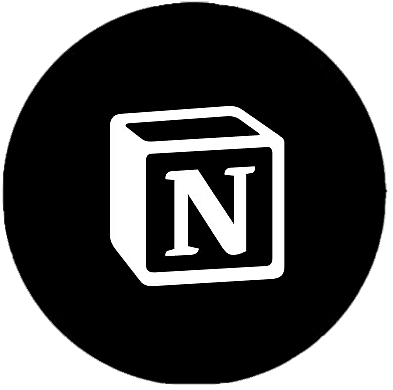
Notion
Desktop-First • Free+
- ◐Desktop-first mobile retrofitted
- ✗Slow loading especially on mobile
- ◐Heavy & complex tries to do all
- ◐Basic AI just text generation
- ✗No offline needs constant internet
- ◐Multiple taps to start writing
- ◐Clunky mobile tiny buttons
- ◐Database views not emotions
Why Mobile-First Changes Everything
Your emotions happen in real-time, wherever you are. Notion makes you wait for desktop or struggle with clunky mobile. Lifelight is always ready in your pocket, perfectly designed for one-handed use.

Designed for Your Thumb
Every button, every gesture, every interaction is perfectly placed for one-handed use. No pinching, no zooming, no frustration - just smooth, natural mobile journaling.
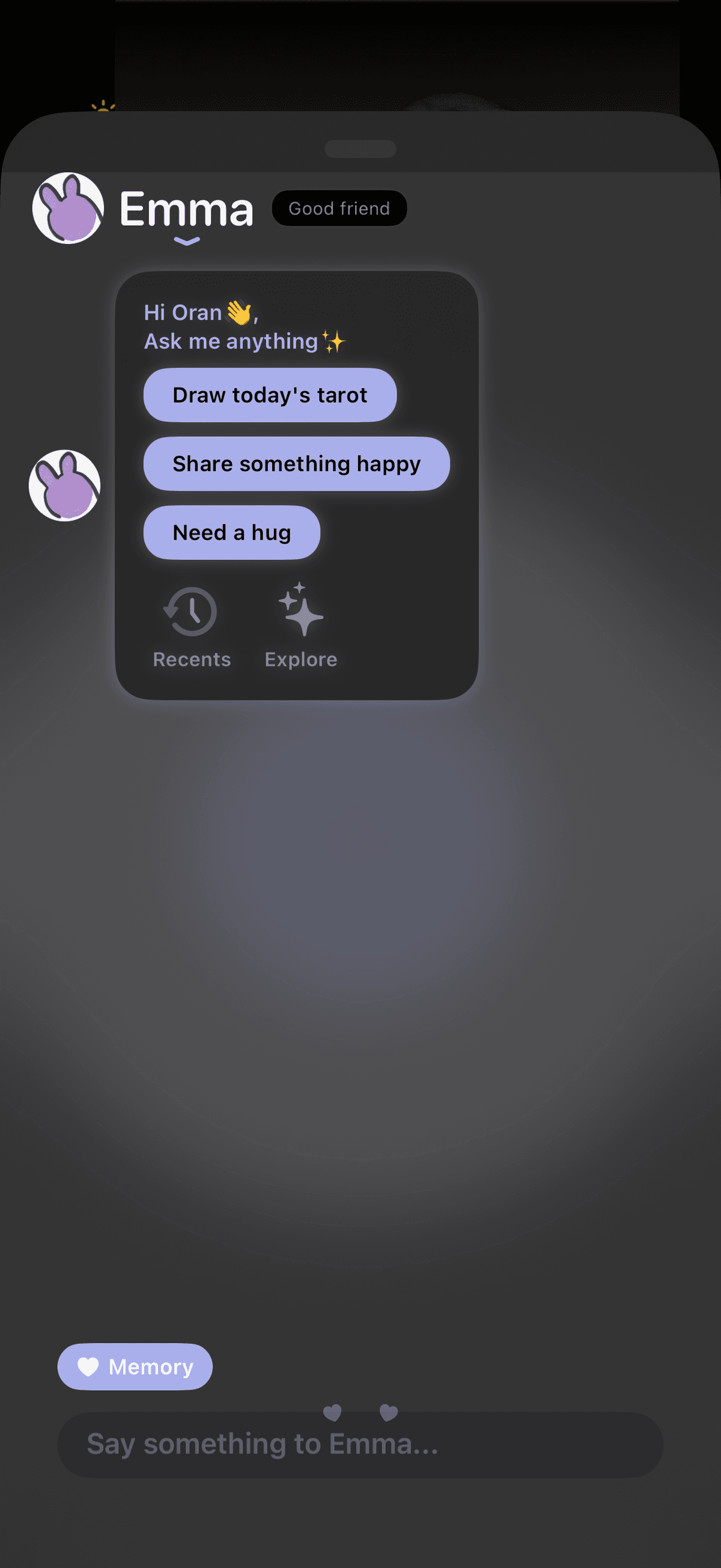
AI That Lives in Your Pocket
Deep emotional AI that works perfectly on mobile. Your AI companion is always there, understanding your emotions and providing support wherever you are - no desktop required.
Instant Everything
Open app → Write. No loading screens, no database navigation, no waiting. Your emotions captured instantly.
Notion: Load → Navigate → Wait → Format → Write
Lightweight Focus
Just journaling. No databases, wikis, or workspace bloat. Fast, responsive, and battery-efficient.
Notion: Heavy app trying to be everything
Perfect Touch Design
Buttons sized for fingers, not mouse cursors. Smooth gestures, natural scrolling, comfortable reach.
Notion: Tiny desktop UI on mobile screens
True Offline First
Works perfectly without internet. Planes, subways, nature - your journal is always accessible.
Notion: Useless without WiFi connection
Mobile AI Companion
Deep emotional AI optimized for mobile. Understands context, provides insights, always available.
Notion: Basic text AI, no emotional intelligence
One-Tap Capture
Capture fleeting emotions instantly. No menus, no decisions, just pure emotional expression.
Notion: Navigate complex database first
Lightweight Speed vs Desktop Bloat
Notion tries to be everything - notes, databases, wikis, projects. Lifelight does one thing perfectly - emotional journaling with deep AI.
Lifelight's Focused Power:
- 🚀Instant Open
App opens in milliseconds, ready to capture emotions
- ⚡No Database Lag
Thousands of entries, still lightning fast
- 🔋Battery Efficient
Lightweight app means longer battery life
- 📱Small App Size
Takes minimal space on your phone
- 🧠Smart AI Architecture
Deep AI processing without app bloat
Notion's Desktop Weight:
- ✗Slow Loading
Heavy app takes forever to open on mobile
- ✗Database Lag
Slows down with more content
- ✗Battery Drain
Complex app drains battery quickly
- ✗Huge App Size
Takes significant storage space
- ◐Feature Overload
Too many features you don't need for journaling
Mobile Excellence vs Desktop Complexity
Every feature optimized for your pocket vs retrofitted for mobile
| Mobile Feature | Lifelight | Notion |
|---|---|---|
| Design Philosophy | ✓ Mobile-First | Desktop-First |
| App Speed | ✓ Instant | ✗ Slow |
| Offline Support | ✓ 100% Offline | ✗ Online Only |
| Quick Capture | ✓ One Tap | Multiple Steps |
| AI Capabilities | ✓ Deep Emotional AI | Basic Text AI |
| Touch Optimization | ✓ Perfect | Poor |
| One-Handed Use | ✓ Designed For | ✗ Difficult |
| Battery Impact | ✓ Minimal | Heavy Drain |
| App Size | ✓ Lightweight | Large |
| Performance | ✓ Always Fast | Degrades |
| Emotional Focus | ✓ Purpose-Built | ✗ Not Designed For |
| Price | FREE | Free (Limited) |
From Desktop Frustration to Mobile Freedom
"I tried using Notion for journaling but gave up after a month. Too slow on my phone, always needed WiFi, and way too complex for quick emotional check-ins. Lifelight opens instantly, works offline everywhere, and the AI actually understands my emotions. It's what mobile journaling should be."
— Jessica Wang, Product Designer
"The difference is night and day. Notion on mobile is a nightmare - tiny buttons, constant loading, can't use it on the subway. Lifelight feels like it was made for my phone. One tap and I'm writing, the AI remembers everything, and it works perfectly offline. This is how apps should be designed."
— Marcus Johnson, Startup Founder
"As someone who journals throughout the day, Notion's complexity killed my habit. Lifelight's instant access changed everything. I capture emotions as they happen - waiting in line, on my commute, before bed. The AI insights are incredible, and it's all free. Why would anyone use Notion for journaling?"
— Rachel Kim, Mental Health Advocate
"Notion is great for my work notes on desktop, but terrible for personal journaling on mobile. Lifelight is the opposite - perfect for capturing life moments on the go. The mobile-first design shows in every detail. Plus the deep AI companion makes it so much more than just a journal. It's my pocket therapist."
— Tom Martinez, Software Engineer
Mobile-First Questions
Understanding why mobile-first design matters for emotional journaling
How is Lifelight better for mobile journaling than Notion?
Lifelight was born for mobile - every pixel, every gesture, every interaction is optimized for your phone. Open the app and start writing in one tap. Notion was built for desktop and retrofitted for mobile, resulting in tiny buttons, complex menus, and frustrating text editing. Lifelight's mobile-first design means buttery smooth scrolling, perfect thumb-reach buttons, and instant capture anywhere.
What makes Lifelight more lightweight than Notion for daily recording?
Lifelight is laser-focused on emotional journaling - no databases, no wikis, no project management bloat. Just pure, lightweight recording that opens instantly and never lags. While Notion struggles with large databases and requires constant internet, Lifelight stays lightning-fast with thousands of entries and works perfectly offline. It's the difference between carrying a Swiss Army knife and a precision tool.
How does Lifelight's AI surpass Notion's capabilities?
Notion has basic AI for writing assistance. Lifelight has deep emotional AI that remembers your entire story, analyzes patterns, provides personalized insights, and acts as your intimate companion. Our AI understands context across years of entries, tracks emotional evolution, and generates weekly memory reports. It's not just text generation - it's genuine understanding and companionship.
Can I really use Lifelight offline unlike Notion?
Absolutely! Lifelight works 100% offline - on planes, in nature, anywhere. Write entries, view your Memory Vine, access your entire history without WiFi. Notion becomes nearly useless offline, showing error messages and losing functionality. With Lifelight, your emotional companion is always available, syncing seamlessly when you reconnect.
Is Lifelight faster than Notion for quick emotional check-ins?
Night and day difference. Lifelight opens instantly to a clean writing space - one tap and you're journaling. Notion requires navigating databases, finding the right page, waiting for it to load, dealing with formatting. By the time Notion is ready, you've already captured your thoughts in Lifelight. It's built for those fleeting moments of emotion you need to record quickly.
Why is mobile-first design crucial for journaling apps?
Your phone is always with you when emotions strike - not your laptop. Lifelight understands this. Every feature works perfectly with one hand, text input is optimized for mobile keyboards, and the interface adapts to your screen size. Notion's desktop-first approach means constant pinching, zooming, and frustration on mobile. Emotional moments need immediate capture, not wrestling with interfaces.
How does Lifelight stay lightweight while offering deep AI features?
Smart architecture. Lifelight's AI processes in the cloud while keeping your app lightweight and responsive. The app itself is optimized for one thing - emotional journaling - not trying to be everything like Notion. This focus means faster performance, less battery drain, and smoother experience while still providing deeper AI insights than Notion could ever offer.
Is switching from Notion to Lifelight worth it for journaling?
If you want journaling that actually works on your phone, absolutely. Notion users consistently report frustration with mobile journaling - slow loading, sync issues, complex navigation. Lifelight users love the instant access, smooth mobile experience, and deep AI companionship. Plus it's free with features Notion doesn't have at any price. Your emotional wellness deserves a tool built for the job.
Experience Mobile Journaling Done Right
Stop struggling with Notion's desktop complexity on your phone. Get Lifelight - born for mobile, instant access, works offline, with deep AI that understands your emotions. Your pocket deserves better.
📱 Built for Life On-The-Go
Capture emotions instantly, anywhere, anytime - completely free